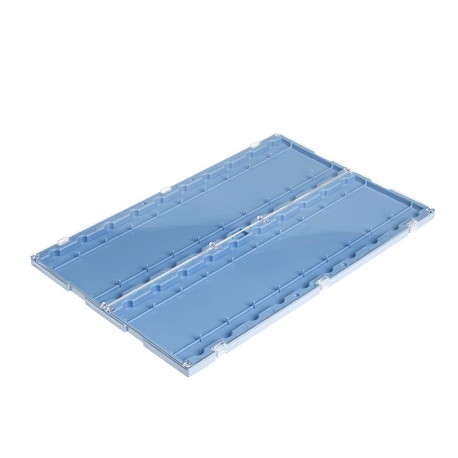1-800-464-1723
Menu
- Products
- Histology
- Cytology Funnels
- Cryopreservation
- PCR
- Microcentrifuge & Centrifuge Tubes
- Microcentrifuge & Centrifuge Tubes
- Centrifuge Tubes
- Snap Cap Micro Tubes
- Screw Cap MicrewTube®
- Assembled Screw Cap MicrewTube®
- SnapTwist™ MicrewTube®
- Tubes & Vials
- Bottles, Containers & Sterile Bags
- Microbiology & General Labware
- Deep Well Plates & Cluster Tubes
- Deep Well Plates & Cluster Tubes
- Deep Well Plates
- Reagent Reservoirs
- Cluster Tubes & Closures
- Sealing Accessories
- Racks & Storage Boxes
- Literature
- Certificates
- Videos
- FAQ
- Contact